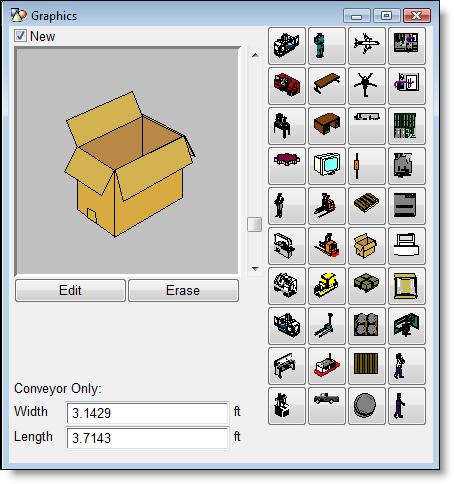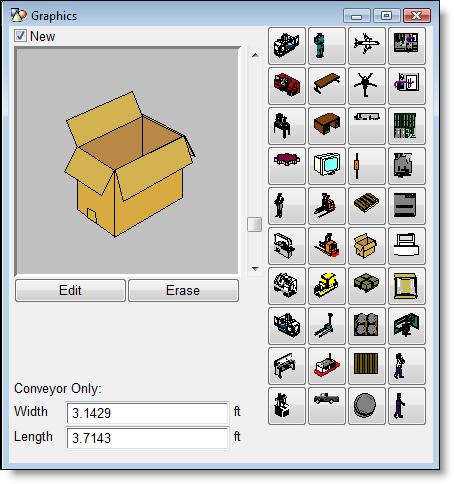
You are here: Building the Model: General Elements > Entities > Defining Entities
Entities are typically defined graphically by clicking on a desired library graphic in the Entity Graphics window. Alternatively, you may define entities by simply entering their names and characteristics in the Entity edit table. Entity graphics are optional.
How to define entities graphically:
1. Select Entities from the Build menu.
2. Check the New box in the Entity Graphics window.
3. Select an icon for the entity. (Use the Graphic Editor to create new icons.)
4. Edit the name and other default entries for the entity in the Entity edit table.